Being a translator or a freelancer in general often means working from home and getting your own tools. Here are a few things I consider the best tools for translators.
Fujitsu ScanSnap Scanner
The ScanSnap is a really amazing, super-fast scanner for documents and receipts. It’s not cheap – I bought the Fujitsu ScanSnap iX500 used at 360.- Euros – but it’s great if you want to digitize your files.
Why digitize your files? Easy:
- To store them in the cloud so you don’t lose them.
- To work across two or more laptops or PCs.
- To have access to them when you’re on the go.
I do believe in setting boundaries and not trying to be available 24/7 even as a freelancer. But I also think it’s great peace of mind to be able to act on anything urgent no matter where you are.
The ScanSnap is so fast and convenient that it’s no trouble at all filling it with a bunch of papers and having them scanned (double-sided) and saved in a folder on your HDD (or ideally, cloud folder) in seconds.
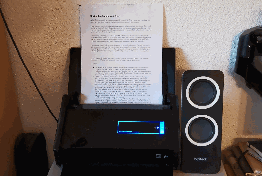
I also have a laser printer/scanner combo – the Brother DCP-7030 – that I bought probably more than a decade ago. It scans one page at a time at a snail’s pace (this might also be related to me living in Germany) and after one page has been scanned, you have to turn it over to do the second page. That’s no fun, but useful for more delicate things or any papers that come stapled together or are too thick to fit in the ScanSnap. (You can’t xerox your bum with the ScanSnap!)
So I wholeheartedly recommend investing in a ScanSnap or springing for a good scanner/printer combo that can also scan a whole batch of papers in one fell swoop.
Jabra Evolve 65 Stereo
A good pair of headphones is not only imperative if you’re doing subtitling or transcription, it’s also useful for phone calls and Zoom meetings.
I’ve tried quite a few headsets in my time, most notably of recent headsets the Plantronics Savi 8220 and the Jabra Evolve 65.

The Jabra Evolve 65 was used in a company I used to work at and I loved it so much I bought one for myself after I quit there. And then my partner loved it, too – so we ended up buying a second one. (Both of them used because I’m frugal.)
Both the Jabra Evolve and the Plantronics Savi come with a USB dongle to connect to your PC or laptop, but the Jabra Evolve also connects to my laptop, TV, and smartphone via Bluetooth.
The Jabra Evolve comes with a USB charging cable (in fany orange) and you can charge it while using it as well. The charge lasts a long time, whereas the Plantronics headset constantly runs out. If you put the Plantronics away after charging it and a week later get it out for a meeting, it might be telling you the battery is already low. Not so with both our Jabra Evolves.
Another thing that bugs me about the Plantronics Savi is that there’s always a short delay between silence and sound. Say I have it connected to my laptop and nothing is making a sound, then my computer plays the error sound, the headset will go from absolute quiet to a second or two of white noise and then the error sound. The Jabra Evolve doesn’t have this issue.
As for sound quality, the Plantronics Savi sounds OK but not great, whereas the Jabra Evolve is excellent. Or as my former boss said when I switched to the Jabra Evolve: “It’s like you’re in the room with me.”
The best thing about having a wireless headset is that you can just get up and walk around without being tethered to your computer. I also love wearing them when I cook and sometimes wear them on walks as well to listen to podcasts. You can turn the volume up and down on one of the headphones without having to fiddle with your phone, so that’s really convenient as well.
Moleskine & Zebra F-701
Look, I’m not particularly hip and stylish – I don’t use Apple products (apart from the 2nd generation iPod nano… I loved that click-wheel) and I don’t have an uncluttered desk with ambient lighting and a nanoleaf.
However, I do love having a paper calendar and notebook, and for myself I found the Pocket Monthly 12-Month Planner by Moleskine (with a soft cover, of course!) to be pretty darn perfect.

I love seeing my whole month visually with all dates, appointments, and deadlines right in front of me. And after every monthly overview, you get two lined pages for scribbling down notes and “to do” items.
At the end of the book, there are about 50 extra lined pages which I use to track projects, books I’ve read, games I’ve played, recommendations for friends and I also keep a little micro-journal at the back to briefly write down noteworthy events.
You also need a nice pen with it. I love thin pens like the Zebra Super Fine, the Zebra F-701, or my Linc Elantra. Yes, I’m one of those penthusiasts.
Of course, you may have gone totally digital and be shaking your head at my old-fashioned paper antics. If not, give the Moleskine a shot!
memoQ (Or Another CAT Tool)
I’ve written about CAT tools, what they are and if you need one before. They are great and you do need one, unless you’re a literary translator.
Even if you don’t get text with many repetitions, memoQ or other CAT tools are very helpful for keeping track of your glossary terms as well.
I translate a lot of board games, and sometimes I’ll get a main game and months later I’m asked to translate an expansion or a solo campaign. By then I will have forgotten all the terminology – but my term base remembers!
Just stick the new text in memoQ, add the translation memory and term base, and every time the name of a card or mechanic comes up, memoQ will suggest the correct term for me. This helps my translations stay consistent, which is of course what it’s all about.
I’ve written previously about how to get a discount on your CAT tool, but even at full price they are well worth it and will definitely increase you efficiency – and with that your hourly rate. (Plus, you can get a tax deduction on the expense.)
Tax Software
If you have an accountant you don’t have to worry about this, but since my efforts to find an accountant were fruitless, I eventually just bought a really good tax software.
My German software is called Wiso and was recommended to me by a friend, and while taxes are still really complicated, I’d be lost without it considering I also have another side business apart from my freelance work. It gets complicated very fast.
So I’d recommend if you can’t or don’t want to get an accountant, at least get some good software that helps you keep track of your income and expenses. You’ll most likely be able to deduct it from your taxes, too!
Useful Websites
Translators will no doubt already have the most important dictionaries and reference sources bookmarked, so I won’t go into those here. But here are some useful websites you may not know yet:
- https://playphrase.me/ – You type in a word or phrase and see it used in a movie. Great if you don’t know how a phrase is used or how a word is pronounced.
- Best Practices for Game Localization – A useful guide by IGDA (the International Game Developers Association) for anyone interested in getting into video game localization.
- YouGlish – A website that lets you search YouTube for certain words to help you if you’re not sure how to pronounce it. (Works with several English dialects, too!)
- Coffitivity – If you’re sensitive to certain noises, listening to coffee shop sounds while you work might be just what you need.
- Nikki Graham’s useful links – Find all sorts of other useful links for dictionaries, tools, writing help and more, on Nikki Graham’s website.
Sources:
- Apparently the VG Wort is to blame for German scanners being so slow:
https://www.deutschlandfunk.de/fauler-softwaretrick-scanner-hersteller-versuchen-vg-wort-100.html




